Staying up to date on the literature is key for the 21st Century Medical Professional. We’re highlighting THREE technologies that can help alert you to new developments in your field! Share these with your students or incorporate them into your lesson plans/ course LibGuides to encourage your students to keep up with new publications.

RSS Feeds
Why we love them
RSS feeds are a great way to get news and article notifications on your phone or right next to your inbox! Because ATSU has a Gmail-based mailbox, you can literally get all your news and article alerts whenever you check your mail on your desktop. If you prefer a phone app, there are a variety of RSS reader apps available!
How they work
Think of a RSS feed reader as a daily newspaper published specifically for you. Each day you’ll see the titles and descriptions of articles, blog posts, or news
specifically curated by your expressed interests. By subscribing to a RSS feed you will get notifications of new posts all in one place. You can set up the RSS feed parameters to reflect your specific interests. You’ll only see a brief synopsis of each article, but if you want to read it the feed links directly with the full text! The downside is that you have to take the time to set up the feeds you want to follow. RSS feed readers are great for websites, etc… with content that you already like to look at.
How you can use them
Create a Feedly account by logging in to their FREE service with your ATSU email. From there you can pick some broad subject areas OR search for discipline specific key terms. From there you can organize your feed by categories you create.
RSS Readers like Feedly allow you to save articles for later, and help you stay on top of the news. All you have to do is click on an article to mark it as read. The reader will also let you mark or un-mark multiple feeds as read.
You can also share your RSS collections through email, and you can export content from your feeds into Google docs!
Get your students involved!
Once you determine which RSS feeds you like, these feeds are a great resource to share with your students. Get them to engage by having them search for new feeds to follow! This is a great opportunity to help teach them how to 1. manage their time while they stay on top of the literature and 2. evaluate online sources for their reliability. It will also create new feeds to add to your collection.

Browzine Shelves
Why we love them
Browzine is easy to use AND it syncs across platforms! You can access all the journals that ATSU subscribes to in one place, organize them, AND pull them up on your phone, tablet or desktop. Our library search also has a Browzine feature so each time you search and find a journal you want to follow, it is easy to add it to your online library. More importantly, Browzine will send you notifications when a new Issue is published!
How they work
You can register for Browzine with ANY email, however you will want to authenticate your library access with your ATSU login. From there you can search for a specific journal title OR browse by subject. Although the journal display is set to alphabetical by default, you can also display the journals based on their SCImago journal rank. With each journal you can add them to your shelf AND you can label each of your shelves by category. (Note you can drag and drop books to different shelves on the APP but for now you have to right click and Move books to new shelves on the desktop.)
How you can use them
What is GREAT about Browzine expanding to desktop access is that searches AND bookshelves all create durable links. You can share a specific course bookshelf with your students in your lectures, course site, or LibGuide. Much like your RSS feed reader, your Browzine shelf will show you when there are new titles published by each journal in your shelf. This is a great resource for online scholarly journals, and a great way to encourage students to stay on top of published literature.
The setback for Browzine shelves are that they only reflect what ATSU has access to. Other journals, or journals with embargos will not show up on your shelves and you cannot receive notifications for them. These are great static resources, but less individualized.
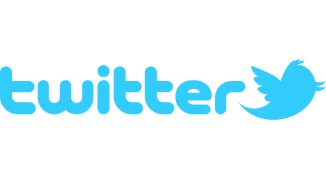
Why we love it
Using Social Media in your classroom doesn’t need to be another gimmick. Used well, twitter can help to create a virtual archive or pictures, links, and commentary on a given subject. Twitter helps keeps students engaged and it opens up classroom discussions beyond the classroom or BlackBoard walls. It also makes tagged information accessible indefinitely and can help keep it current! What is also great about using twitter is that many students use their personal accounts and end up interacting in new ways with the course material outside of school.
How it works
Twitter allows you to post links, pictures, and comments online and connect with people with similar interests. Signing up for a twitter account is free, and you can always maintain both a professional/educational and a personal twitter account. Your posts will show up on your timeline, along with comments other people make in response to them or posts you are tagged in. More importantly, adding #hashtags to posts makes your content searchable.
How you can use it
Some of the best examples of using twitter within the classroom come from creating either specific hashtags or a twitter account.
Creating a class account will allow students to tag the account and will create a timeline that reflects the course content. “@ATSU_PT2016” for example could be an account used specifically for the Physical Therapy cohort. In a class account you need to create guidelines for students regarding how to appropriately tag the account. You should encourage them to tag the account for articles related to the class and for comments or questions about the material.Encourage them to think of it as an informal discussion board for them to pin articles or ask ideas when they come across them.Note that managing a class account can be time consuming, especially if you want to reply to the posts and post content.
Creating a class hashtag allows students to search for related course content, questions, and comments. A class hashtag needs to be as short as possible but also unique. (The shorter the hashtag the more space for the students to comment). The class hashtag requires students to search for course material, but it also consolidates all hashtagged material into a single location. This hashtag will work so long as the students once again think before they tag. Posts should be informal but relevant.

