Gamification is a huge buzz word in higher education. It is essentially the incorporation of game-design elements into non-game contexts. Gamification can be attained with a wide degree of technological immersion: from hand-held printable QR codes like Plickers to full-scale Virtual or Augmented reality. In higher education, gamification is praised for its ability to engage students and promote deeper learning. Especially in online or hybrid courses, gamification holds the potential to transition learners from passive to active participants (See Kaufmann, Reflection: Benefits of Gamification in Online Higher Education, 2018).
Here are some compelling reasons to try it today!
1.High Tech or Low Tech- Gamification doesn’t require a great deal of technical expertise. Game design can be achieved with just a template and a PowerPoint. The success of the exercise lies in the commitment to the theme and not the technology used. That said, if you’re comfortable with technology, there are a wide range of online resources from Socrative’s Space Race to simulated immersion scenarios, like 360 immersive used for EMS training.
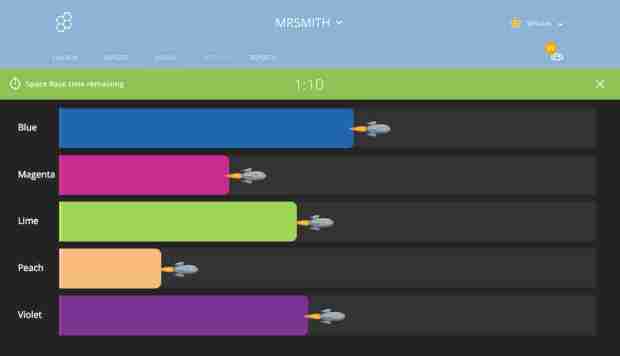
Socrative Space Race
2.Save Time with Templates– The best part of the uptake of gamification is the fact that many other higher education professionals are also attempting to incorporate these designs into their classrooms. There are a number of templates available online for a wide variety of games. Pick the game you want to emulate and start searching! Easy game-design templates include: jeopardy, board games, leader boards, and (coming soon to ATSU) virtual escape rooms.

Great Group Games “Jeopardy Powerpoint Template”
3.Keep your Learners on their Toes– The best way to keep learners engaged is to change the ways in which they interact with the material. This means that you don’t need to incorporate gamification into every class. In fact, using it infrequently will increase the impact of these novel game-based elements and help your students to build novel and concrete association between the content and the game.

COD Newsroom, https://www.flickr.com/photos/codnewsroom/




